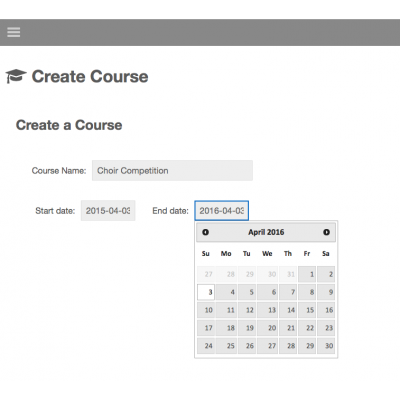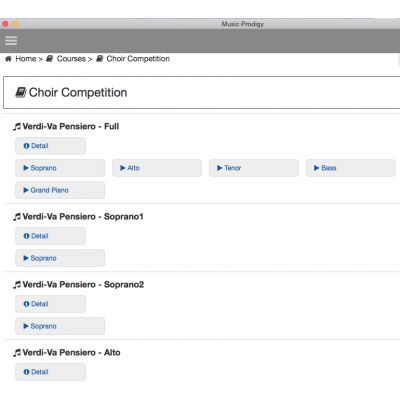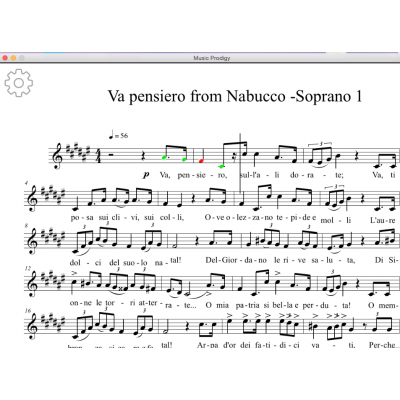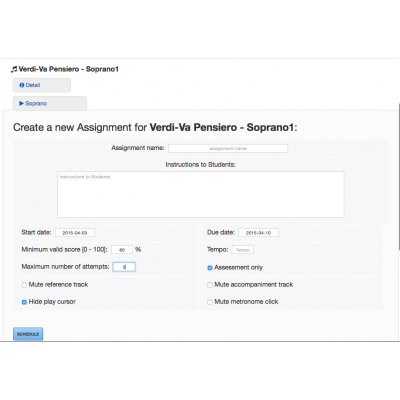Giving back to our Choir Directors. How to save hours of practice by using Music Prodigy

One of my earliest memories about my musical life comes from fifth grade, when I started singing in a choir. We had two one-hour practices a week, in an empty classroom, with only an old piano that our Choir Director, Mr. Garvin, would repeatedly play to teach and remind us of our phrases.
I had no idea that that was the way singers learned music, and it seemed like a good deal to me, since it didn't require for me to do a lot, and it was extremely fun. While our director was trying to teach their part to a group, there were forty ten year olds laughing, talking and having fun. It was common that the laughs and conversations of the kids waiting to learn their parts were louder than the ones that were singing, which made Choir one of my favorite school activities. ![]()
Besides the struggle of having to deal with us, Mr. Garvin's efforts made us memorize, rehearse, perform dozens of pieces, and even win choir competitions, through the four years that I was part of the Choir. Not only did he do that, he also awakened my love for music and inspired me to pursue a musical career.
As an adult music teacher, I can only have huge respect for the work and patience that my Choir Director showed through the years, and I can only imagine how much better we could have been as a Choir if we had been able to spend the time actually rehearsing, instead of learning the individual parts and driving Mr. Garvin nuts. Wouldn't it be great to have a virtual teacher that plays the melodies for the students, on their phone, giving them feedback of their performances when singing, so they are ready for rehearsals before getting in the classroom? How much time would you save, and how much more can you inspire your students if you could focus on the music?
In Music Prodigy, we think it's about time to give back to our Choir Directors. We created software that allows for the Choir director to upload his/her own charts exactly the way they want, share them with their students on the spot, and create assignments.
Here's an example of how to save time:
I created a course and uploaded Verdi's "Va Pensiero" to Music Prodigy. In finale, I created a full score version with separate parts, so each of the students can listen and practice their individual part. I also added a piano part just for accompaniment.
I shared it with my students and they can automatically access it on their device (Android, iOS, Mac and Windows).
To make sure that they will look at it and practice it, I created an assignment for each individual voice, so I can check that each student has listened and practiced their part.
As a teacher, I can access a report that shows who practiced, their scores, details on what they hit and missed etc… so I can address my choir accordingly.
Go to www.musicprodigy.com and download the free demo. You can access the Demo Course and check out Verdi's "Va Pensiero" as well as other content for all instruments.
– Jose Hernandez