How Teachers Create Classes
This article covers how a teacher can create a class from within the Music Prodigy app. Watch the overview video.
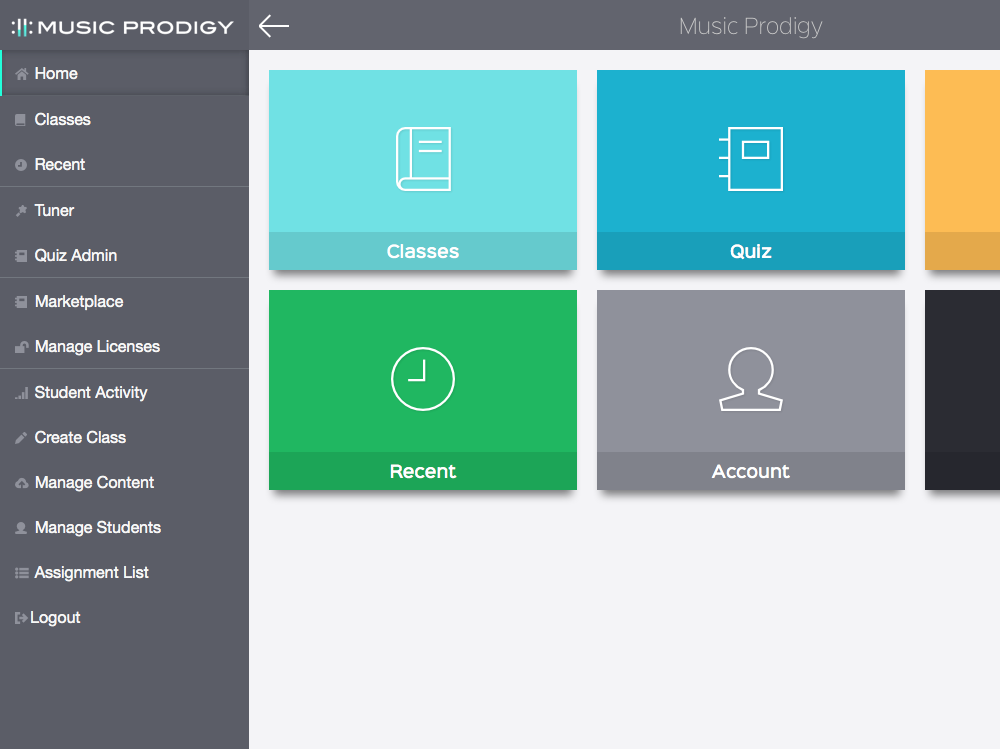
Go to Create a Class from the menu
Opening the main menu, select "create a class" from the options.
Enter basic class details
Enter the class name, start date and end date for your class. Click the create class button to move on.
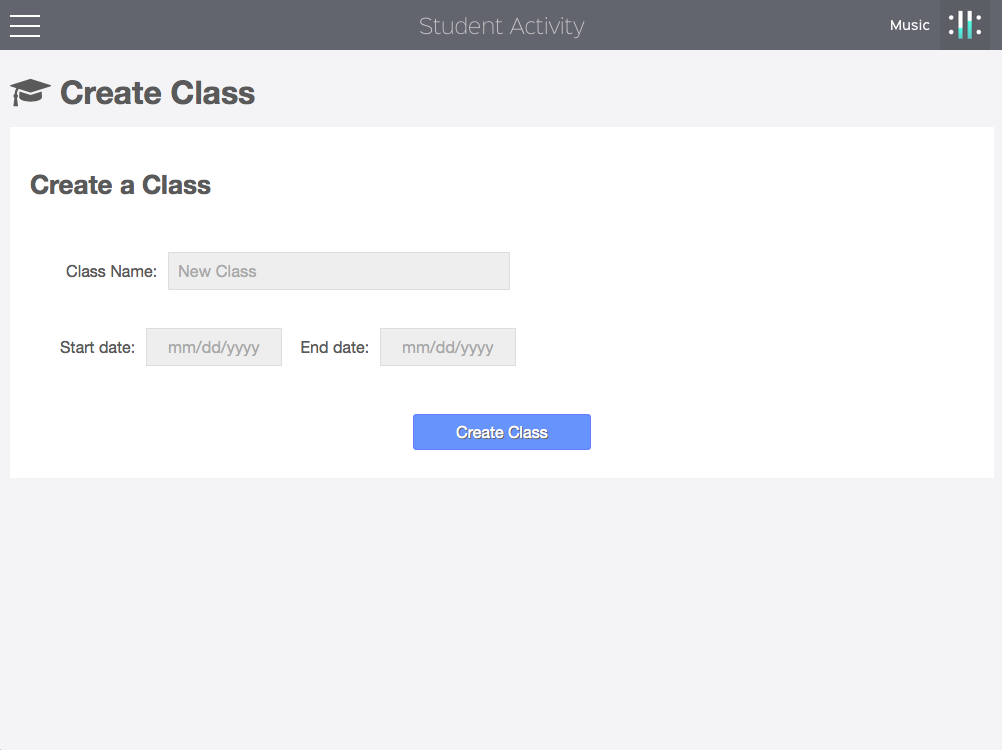
The class has been created and has a unique class code. This code can be shared with students to give them access to the class.
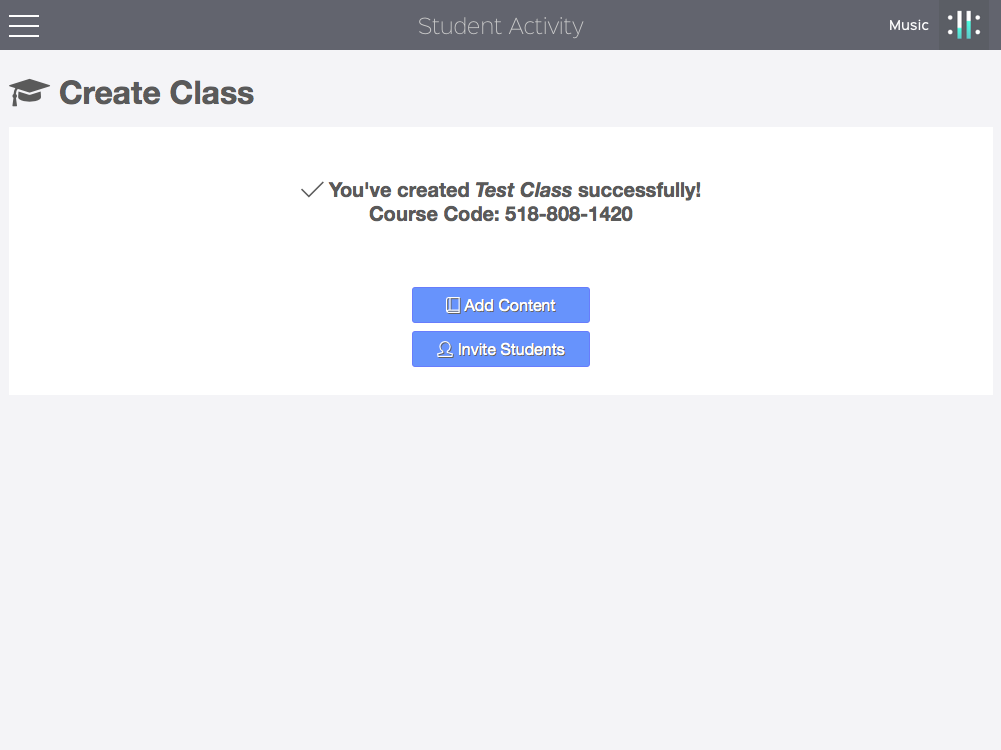
Adding user generated music content and inviting students to the class is an option on this screen.
Review your class
The new class has been added to the list. Each class has a corresponding class code. The class code can be shared with students to give them access to the class.
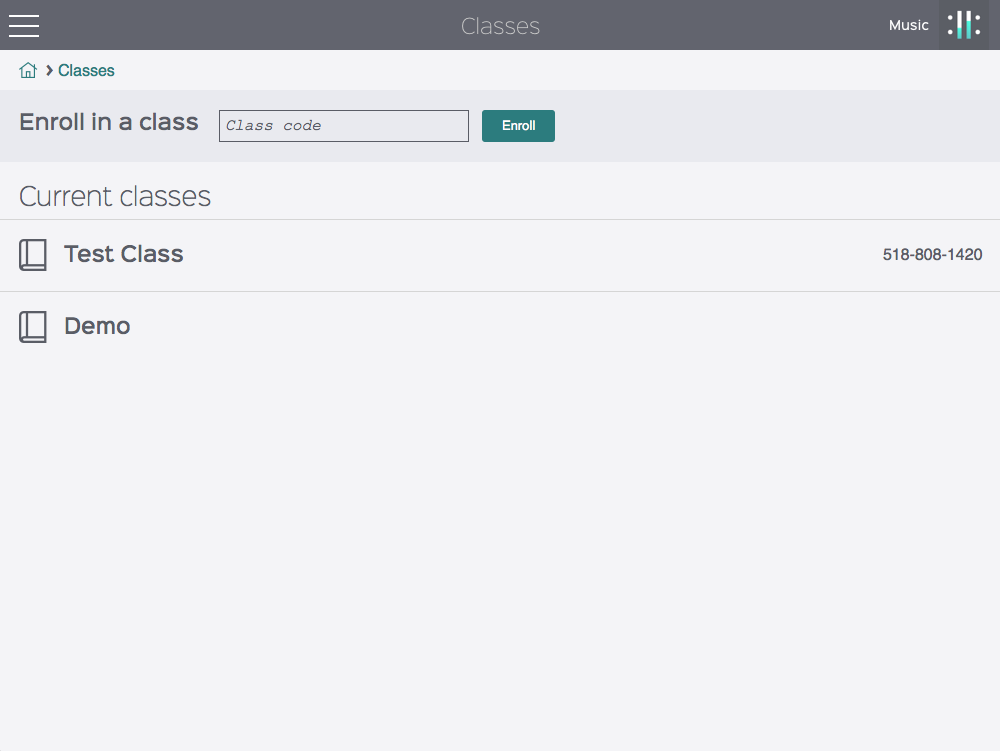
Once music content is added it will appear within the class. Learn how to add music from the marketplace